ASUS ZenBook 13 OLED (UX325) Review – Welcome to a New Visual World
It is no doubt that a laptop has to be more than a device that lets you do the basic things expected of a personal computer. It has to deliver more in terms of performance, versatility, mobility and also fit the lifestyle of a modern laptop user.
Whatever you think of the ASUS ZenBook 13 OLED (UX325), there’s plenty more about this device beyond the colourful OLED display that you’ll be impressed with, including the impressive battery life, sleeky keyboard, ultra-slim chassis, and a lot more to desire.
ASUS ZenBook 13 OLED (UX325) Review – Welcome to a New Visual World
It is no doubt that a laptop has to be more than a device that lets you do the basic things expected of a personal computer. It has to deliver more in terms of performance, versatility, mobility and also fit the lifestyle of a modern laptop user.
Whatever you think of the ASUS ZenBook 13 OLED (UX325), there’s plenty more about this device beyond the colourful OLED display that you’ll be impressed with, including the impressive battery life, sleeky keyboard, ultra-slim chassis, and a lot more to desire.

No doubt, the highlight and USP of the ZenBook 13 OLED (UX325) is the display. The display is a 13-inch OLED screen with high screen resolution unlike the LCD panels found in many other high-end laptops. Display colours are accurate and rich, deep black, sharp, and offer great viewing angles.
Here are the top 5 ways the ZenBook 13 OLED is a perfect companion for a trendy user:
Most laptops have one backlight lighting every part of the image, but with the ASUS ZenBook 13 OLED, you have numerous lights each powering different parts of an image. That’s because the OLED feature of this device gives every pixel a light source that can be switched on or off as required. What this does to you is that every image you see becomes very realistic – the dark parts are truly dark and the bright parts are truly bright.

A better view of things
The ASUS ZenBook 13 OLED (UX325) screen makes you feel as though you are in your living room watching your favourite movie on your television screen. After all, we’ve been accustomed to OLED TVs.
The ASUS ZenBook OLED screen emits lesser blue lights than most laptops. This keeps your eyes safe and also reduces the amount of disturbance to your optic nerve, resulting in better sleep when you are off the screen.
One last thing to note is that the ASUS ZenBook 13 OLED has a low response time. In other words, the time it takes for a pixel to change colours is very infinitesimal; so, you don’t have to worry about your visuals blurring out after some

A complete experience
From all that has been mentioned so far, it is safe to say that the ASUS ZenBook 13 OLED works perfectly for any task you want to use it for. From performing your tasks, watching a movie, or playing games, the laptop has been equipped with the necessary functionalities that make it optimal for today’s demands.
Your mobile movie theatre
What makes the ASUS ZenBook 13 beat any flat-screen TV is not only the fact that you can place it on any kind of surface but the fact that it has a stunning OLED display and powerful speakers that are loud and sharp enough to hear every pitch and sound. The ASUS ZenBook 13 speakers are certified by Harmen Kardon, popular speaker manufacturers that have validated the speaker to current requirements.

Connected
The ASUS ZenBook 13 OLED (UX325) has a satisfactory selection of ports. On the left, you’ll find an HDMI port and two Thunderbolt 4 ports for fast charging, speedy transfer speeds, and connecting to 4K monitors. On the right is one USB 3.2 Gen 1 Type-A port alongside a microSD card reader. There is no headset jack, but you can use wireless earbuds or use a wired headset using the USB-C to headphone jack dongle in the pack.




